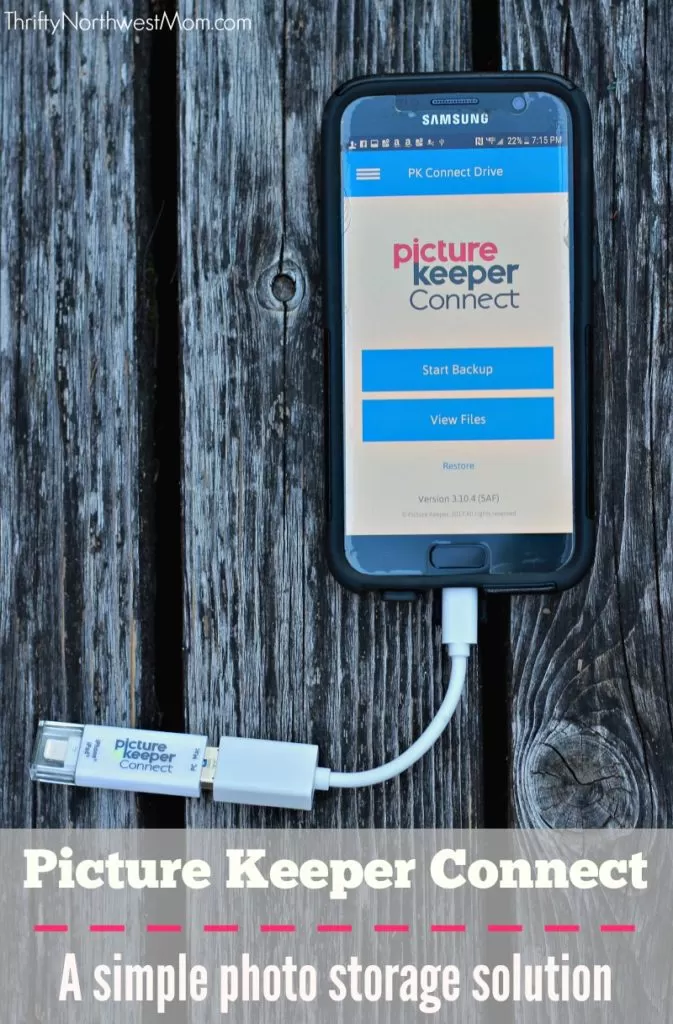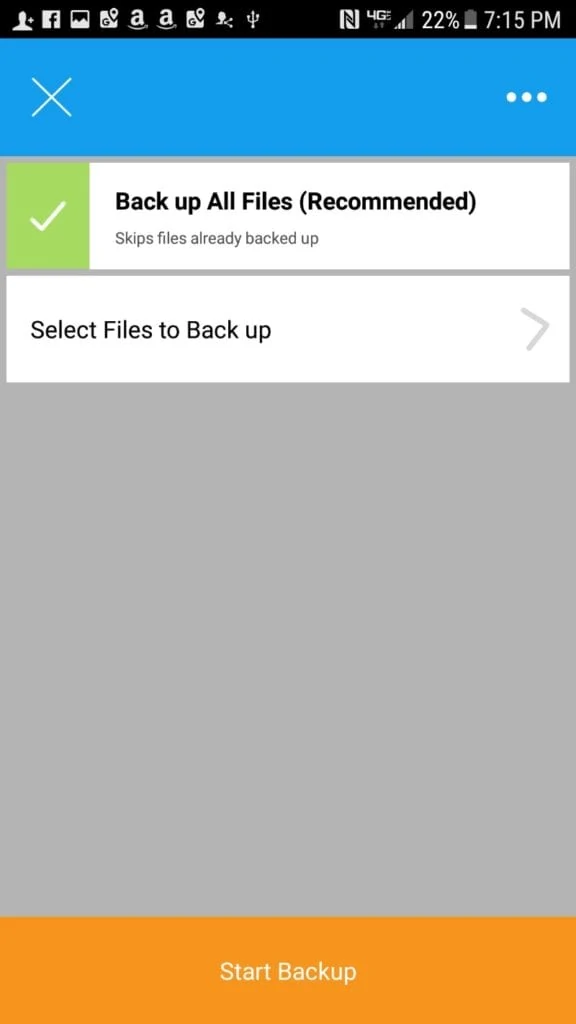Picture Keeper Connect – Protect Your Photos with this Simple Photo Storage Solution + $300 Shopping Spree Contest
This post may contain affiliate links and I may be compensated for this post. Please read our disclosure policy here.
This post is sponsored by Picture Keeper. I was sent the product to review to share my honest thoughts & opinions with you, all thoughts and opinions are my own. See our disclosure policy for more details.
Picture Keeper Connect – A Simple Photo Storage Solution for Back to School Photos
This summer is just flying by and August is almost here, which means it’s time to start thinking about back to school for the kids. If you are on Facebook, then you will know when it’s back to school time for all your friends’ kids as everyone starts posting those infamous back to school photos of their kids, dressed in their first day of school clothes. {Can you believe that some areas of the country are starting as early as the first week of August – out here in the Northwest, most won’t be starting till the end of August or first week of September}. With back to school time, comes a new school year of taking pictures of your kiddos in all their school activities – everything from pictures with their friends & teachers on the first day to school plays & concerts, field trips and class parties.
I am someone who loves to take pictures & I take a ton, but I am terrible about transferring those pictures off my phone. I currently have 4000+ pictures on my phone – yikes! I do have some online storage available from my smartphone carrier, but just got notified today that I am way past my limit and my backup storage is now full. So, this is definitely great timing as I had the opportunity this week to try out a different option for photo storage called the Picture Keeper Connect, which makes it so simple and easy to use to get those pictures off your phone or tablet and store them in a safe place. I know many folks use online photo storage, which we have done as well with some of our photos, but I am always nervous about something happening to that storage online, so I really like to have more options and the Picture Keeper Connect is an option to keep your photo storage right where you can access it easily. It’s also a simple way to share photos between devices if you have taken photos on multiple devices and want to put them all in one place so they’re easy to access.
Picture Keeper Connect:
Photo Credit: Picture Keeper
The Picture Keeper Connect is an all-in-on USB device with embedded software that works for both iPhones and Android smartphones as well as devices and computers such as Android tablets, iPad, Mac & PC computers (see the full list of devices it works with). It is a small device the size of a flash drive, which makes storing it very easy as you can keep it in your purse or backpack. When you’re ready to use it, just plug it into your smartphone or device’s charging port to act as a simple backup solution for your photos, videos, and even your phone contacts that are stored on your phone or device.
There is no software to install, no wires to connect – just plug it right in to your charging port, no complicated setup & no passwords to remember. For all of you who think you are not tech savvy enough to figure out how to transfer your photos easily from your phone to a safe location – this is for you as it walks you thru the process step-by-step.
I like that it will store your phone contacts, too, in case you lose or break your phone & can’t access those contacts again (I know we all see friends on FB frequently asking for their friends to text them their numbers again – this solves that issue by storing those contacts of phone/addresses, etc). If you are switching to a new phone, too, you can store all your photos and contacts on the Picture Keeper Connect before you move & then plug it in to transfer to the new phone once it’s all set up. But, the most popular feature of the Picture Keeper Connect is to safeguard and protect your important photos.
Here’s how you can use the Picture Keeper Connect:
- Transfer files from old devices to new ones.
- Move files between wireless devices and computers.
- Store your photos directly on the Picture Keeper Connect.
- It will backup all photos, videos, and contacts on the initial backup.
- Only saves new files with every new backup—no duplicated files!
- Seamlessly tracks files on multiple Picture Keeper Connect drives.
Photo Credit: Picture Keeper
One main difference between the Picture Keeper Connect and other types of storage is that no wifi is needed to use your Picture Keeper Connect to store your photos. This means that if you are camping or up in the mountains or away on vacation where you cannot access wifi, you can still safely store your photos using your Picture Keeper connect device. Such a helpful option to keep in your purse or bag to have with you in case your phone says it has run out of storage (when I had an iPhone, I can’t tell you how many times I would get that message right in the middle of taking important pictures, like the picture above – so I’d have to frantically delete photos to be able to fit the new photos I wanted to take). But, keep this device stored with you at all times & plug it in and you can move those old photos off your phone and make room for new photos and memories.
Another helpful feature of the Picture Keeper Connect is that you can use it with multiple devices to store photos all in one place. This means that if there are 4 people in your family all with their own smartphones & devices, you can have each person in your family use the device to put their photos on to it & then all the photos will be in one place for a vacation, family event and more. You will just need to make sure that each person downloads the Picture Keeper Connect app on to their phone & then each person can plug the device in to their phone to transfer the photos.
How it Works:
I had the opportunity to try out the Picture Keeper Connect device so I could share about my experience and I will say it is definitely a great option for those of you who are wanting a simple, straightforward method of storing your photos, not using an online storage method. It is so easy to use.
Here are step by step directions::
- Download the Picture Keeper Connect App to your phone or device
- Plug in the device to your charging port on your device
- Open the app & it will ask you if you want to “Start Backup”
- Choose the folders on your phone that you want to back-up
- Depending on how many photos/videos/contacts you have to back up, it could take awhile if you have not done this before.
- View your folders on the device
- You can then delete the photos off your phone/device once they are backed up to the Picture Keeper connect, if you’d like, to free up space on your device
My husband and I tried this on my phone and with the 16GB, we were able to download about 2400 pictures (there were a few videos on there as well). I wouldn’t go by this number exactly as it depends on the size of your photos & videos, but this is just my experience with how many photos we were able to transfer to give you a rough estimate. With the first time adding the photos, it did take about 45 minutes to load, so definitely be prepared for a wait time if you are going to move over a ton of folders all at once. You could also speed this up, by just doing a few folders at a time. I did notice that there are a few pictures that are out of chronological order, but 90% or more of the photos are in order. One other thing we noticed is that after loading the photos, whenever we would go back in to the app to view the pictures, in our largest folder (the Camera folder), it did take up to 3 minutes to open those picture files again. However, in the smaller folders, like my Instagram folder, it didn’t take but a few seconds. So, that’s something to know that’s a bit different from using on your main photo app on your phone.
We were very pleased with how smooth the process was to move our pictures from our phones to the Picture Keeper Connect and to use it on multiple devices, too. For those of you who are not very tech-savvy, this device makes it so easy to keep up with your photo storage regularly and protect those photos by getting them off your phone and on to a device that you can store in a safe place in your home. You don’t have to worry about downloading special software (just have to download the app) or use special wires/cords, etc. Just plug it in just as you would charge your phone – it’s as simple as that!
In my opinion, the best feature, too, is the fact that you can use this with multiple devices so if you’re on a vacation or at an event where a number of people are taking pictures, instead of trying to send them by text message, email, etc, you can all plug the Picture Keeper Connect device into your phones to transfer those photos right on to one device and have all the photos in one place. This is such a nice feature as you can do this in any location, with no need for a laptop to transfer the photos or anything but the Picture Keeper Connect device! We had exchange students staying with us the last 3 weeks and I wish I had thought of doing this with all of our phones before they left so we could have had access to all their photos that they took on the trip of our family with them. Such a helpful feature!
40% off Coupon Code for Thrifty NW Mom Readers:
If you’d like to give Picture Keeper Connect a try, Picture Keeper is offering a special 40% off coupon code just for TNWM readers. Just use the coupon code: ThriftyNWMom at checkout to drop the price of the Picture Keeper Connect by 40% off.
Here are the options to choose from when purchasing the Picture Keeper Connect:
Picture Keeper Connect 16 GB – $119.99 – after 40% off code = $72
Picture Keeper Connect 32 GB – $139.99 – after 40% off code = $84
Picture Keeper Connect 64GB – $179.99 – after 40% off code = $108
$300 Shopping Spree:
Picture Keeper is having a special Back to School Contest from now through August 11, 2017. Enter to win a $300 shopping spree + a 16GB Picture Keeper connect. To enter, just enter your information on the form below. {If for some reason, the form below does not show up for you, you can also go to the Picture Keeper entry form & fill out your information there to enter the shopping spree contest.} Don’t forget to enter – this $300 shopping spree could make a serious dent in your back to school shopping budget! Contest ends 8/11/17!
{This giveaway is run by Picture Keeper, not by Thrifty NW Mom – make sure all of your entries are on this contest form from the Picture Keeper – no entries will be collected from the Thrifty NW Mom Facebook page or blog comments}