Microsoft Surface 3 Launch & $100 Giveaway to Microsoft Store!
This post may contain affiliate links and I may be compensated for this post. Please read our disclosure policy here.
Photo Credit: Microsoft Store Bellevue
Last week, we mentioned that the Bellevue Microsoft Store was hosting a fun family event with 2 Seattle Seahawks players at their Bellevue location to celebrate the launch of the new Surface 3 Tablet. My family & I decided to head up to the event to check it out – who can resist a chance to see the Super Bowl champs, Seahawks players! Plus we were wanting to see what the Surface 3 was all about.
As you can see in the picture at the top, this was a very popular event & what a fun afternoon the Microsoft store had planned! I found out they frequently offer these fun types of family events for special new launches of Microsoft products, so we’ll definitely let you know when we hear about the next event. It’s a great chance to bring the whole family out for some fun, while seeing what all the Microsoft store has to offer.
Photo Credit: Microsoft Store Bellevue
The Seahawks players at the event were Doug Baldwin & KJ Wright & they were at the store for several hours interacting with all the customers with fun giveaways, meet & greet photo times & autograph signings, caricature drawings of the players on the Surface 3, as well as a very cool event where they “skyped” live with Jerry Rice in San Francisco using the Surface 3 tablet. That was pretty fun to see all the Hawks fans getting pumped up while they chatted with Rice & 49’er fans at the San Francisco Microsoft store.
Surface 3 Launch:
While we were at the event, we got try out the new Surface 3 tablet & see what it was all about. As you can see, my family was quite intrigued with it! My little Olivia’s favorite was definitely the “painting”, while my husband was busy checking all the ESPN scores & finding out the latest on the World Cup news.
Here’s what we liked best about the Surface 3 tablet:
- Large 12″ screen – this is a nice, large screen for families, especially when you’re traveling – the ease of watching movies or tv shows on a airplane or in a car is very appealing
- Very lightweight – it weighs just 1.76 lbs or 2.4 lbs with a cover on it – this is great for moms to be able to keep in your purse or bags when you’re out and about or for the men to take to the office in briefcases or on business trips without much added weight
- Uses Microsoft 8.1 & you can install Microsoft Office (you will have to buy separately) – This is nice to be able to use the same programs you’re using on your laptop on the Surface 3 without any issues with formatting, etc
- Ease of using as a tablet to a laptop – this is definitely the best feature in my mind for families as it can switch from tablet use to becoming a mini laptop quickly, by attaching a keyboard & putting up the kickstand (you do need to purchase the keyboard separately). I like the fact that my kids could enjoy using it with the apps or to watch a movie but then I could be able to use it for work easily as well!
Surface 3 Discounts:
The Surface 3 tablet prices start at $799 & up and since it just launched in June there are not too many discounts available. But I did find some discounts for you all while I was at the store. These discounts were available at the Microsoft store.
Trade In your MacBook Air – If you’re looking for something smaller & lighter, but still with many of the same features as your MacBook Air, check out the Surface 3. They will give you up to $650 towards the purchase of the Surface 3 – just bring your Air into the Microsoft store to see how much of a discount you will get.
Student & Teacher Discount – there is a 10% discount for students & teachers – just make sure to bring in your ID to show at the store
If you’re in the market for a new, innovative new tablet, the Surface 3 is definitely one to check out if you’re looking for a very versatile product!
Giveaway – $100 Gift Card to Microsoft Store
The Microsoft Store is offering a $100 gift card to 1 lucky Thrifty NW Mom reader. This is a gift card that will be mailed to you to either use in-store at a local Microsoft store or online at MicrosoftStore.com.
This giveaway will end on Tuesday, July 8th at 9pm pst.
The winners will be drawn using “And the Winner Is” plugin and announced on the blog. We will also email the winners. The winners will have 48 hours to contact uys, otherwise a new winner will be drawn. US residents only & you must be 18 yrs or older to enter the giveaway. This giveaway is not affiliated with Facebook in any way.
Here’s how to enter this giveaway::
Required Entry: Leave a comment to tell us what you’d buy at the Microsoft Store with the $100 gift card.
Disclosure: A $100 Microsoft Gift Card will be given to a Thrifty NW Mom winner randomly chosen. All opinions are 100% mine. See our disclosure policy for more details.




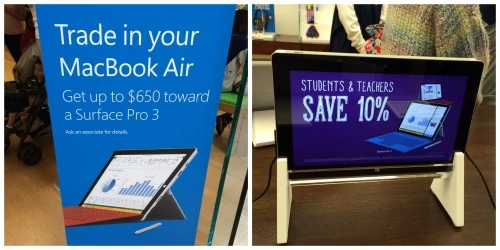

Pu $100 towards a new tablet for sire!!!
I’d totally buy the new surface!!
We’ve been thinking about buying the surface.
I would put it towards surprising my husband with an XBOX One! :)
We could definitely use some extra Xbox controllers around here~ that’s where the gift card would go for me. :) Thank you for the chance to win this awesome giveaway!
I would use it towards buying an XBOX One.
I would put it towards $100 worth of apps and games for my current Surface, which I love.
I would put it towards a new desktop PC
I would buy headphones
We use the Surface Tablets at work and would love to have one for home. I would use the $100 to put towards a new tablet!
i would put it towards a xbox one
I would get a Surface tablet.
I would pair it with my student discount and get the new Surface tablet.
I’d put it towards a new tablet.
I would use it towards one of the Office Suite’s!
I would buy an XBOX ONE for my son!
I would apply it towards a Windows upgrade!
The new surface
I would put this towards buying a laptop as I start college classes in the fall to finish up my college degree! would come in handy!
I would purchase an Xbox One since I already have one of the awesome Surface Pro Tablets.
That $100 would be going towards a Surface 3 for sure!
towards a Surface!
I would give it to my hubby who is a tech junkie! I’m sure he would find something cool to spend it on!
I would put it towards a new computer.
I would put it toward a new laptop
I would use it for tech team to replace my cracked screen on the Sony VAIO laptop I purchased from there or a copy of office.
I could definitely use a new tablet for school!
I would use it torwards a tabet.
Get some much needed new software!
Surface for sure
I would love to get a tablet!
I would buy the The LifeCam Studio webcam!
I have always wanted a tablet!
I would buy some much needed updated software.
I would put it toward a smart phone!
A new desktop!!!
I’ve always wanted a tablet! :)
I would buy new software.
$100 would be a part of my gift of new laptop fir my daughter soon to be moving out for college in thus fall.
I would use the $100 towards a tablet!
I would put the $100 towards my brand new middle schooler’s Windows phone.
I would look online.
I would put it towards a laptop!
I would use the money to help get us up to date with technology for the kids return to school!
I would put it towards a new tablet for my classroom :)
I’d use it to purchase Windows 8 software. Thank you!