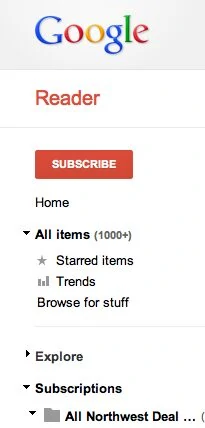Important Facebook Changes – How to Stay Connected with Thrifty NW Mom
This post may contain affiliate links and I may be compensated for this post. Please read our disclosure policy here.
Some of you may be aware of the recent Facebook changes, but we wanted to make sure that all of you knew that Facebook has made some significant changes in the past week or so to how people can see the Fan pages they like on Facebook. The way the system is set up now is that only a small percentage of you are actually seeing the Thrifty NW Mom Facebook updates in your News Feed. Our Thrifty NW Mom community has grown to over 31,000 fans; however, Facebook has set it up so that an average of only 10% of the TWNM Facebook fans are seeing the updates in your feed. That’s just 3,100 compared to over 31,000 – a pretty significant difference. This is frustrating because you have chosen to follow our page to stay up-to-date on the latest information on coupons, grocery savings, freebies, local events & more. It seems like everyone who has chosen to follow a page & see the updates should be able to see everything that is posted on the page. Facebook has made these changes because they want businesses to pay to promote their deals to be seen by more people, but this could be as much as $50-$100 a post or more, which is a significant cost!
We want to help you stay connected & be able to see the most important updates from Thrifty NW Mom, so we have some ideas on how you can best get the money-saving information from Thrifty NW Mom.
Facebook:
How to increase your chances of seeing Thrifty NW Mom updates in your NewsFeed:
1) Make sure you’ve checked “Show in News Feed” on the Thrifty NW Mom Facebook Page – If you click on the “liked” button on the Thrifty NW Mom Facebook page & hover over it, you will see “Show in News Feed”. You want to make sure that there is a check-mark next to that. It makes sense that if you’ve chosen to “like” this page, that it should automatically show the updates in your News Feed, but nothing ever makes sense with Facebook. :) So, make sure that is checked! {Now even if you have this checked like I did, you still may not see all the updates as I discovered tonight when I couldn’t see the TNWM updates I was making in my own feed, so you will still want to try some of these other options.}
2) Create a List for your NewsFeed – On that same drop-down menu that I’ve shown above, right above “Show in News Feed” it says “New List”. You can create lists for your News Feed with all your favorite pages. As you can see, I have 2 lists right now – Deal Blogs and NW Blogs. You can make any list you’d like, but by having your favorite pages in a list, you should be able to see updates on the News Feed (main page/home page of Facebook) under “Interests” (on the left sidebar). When you click on the list, you’ll then get chronological updates for all the pages you have in that list. So, everything most recent & then going down the list. It’s very helpful to look at things this way.
3) Check in on the Thrifty NW Mom Facebook page – Make sure to come on over to the Thrifty NW Mom Facebook page & check in regularly to make sure there aren’t any updates that you’ve missed.
4) Regularly comment & “like” the status updates on the Thrifty NW Mom Facebook Page – If you are frequently commenting or “liking” status updates for your favorite fan pages, then Facebook sees that as you are really interested in those pages & they *should* show the updates more frequently in your news feed. This is one of the easiest & best ways to make sure you’re getting as many of the TNWM Facebook updates as possible.
Multiple Ways to Subscribe to Thrifty NW Mom:
The best idea to make sure that you’re not missing any blog posts or updates is to subscribe by multiple ways to make sure you get all of the information.
1) Subscribe for Email Updates: You will just receive 1 email a day, so this is a great way to make sure you don’t miss any updates from that day. The email newsletter is sent out in the mid afternoon, so anything posted after that time will not show up until the next day’s newsletters.
2) Follow us thru your RSS Reader – you can subscribe for updates to the RSS feed, meaning that you can use a Reader like Google Reader to add your favorite blogs to the reader & then it will show you the most current updates at the top & you can scroll down to see all the updates.
3) Follow us on Twitter – all of our posts that are posted to Facebook are also posted at the same time to Twitter and thankfully, you will not miss anything with Twitter. Twitter can be overwhelming, though, if you’re following a lot of people, so you’ll want to create lists as well with Twitter. Then you can just check thru your lists to see if there are any new updates & it’s a great way to stay connected especially when you’re using your cell phone, tablet, iPad, etc.
4) Follow us on Pinterest – Sia and I both have separate Pinterest accounts, so make sure to follow me (Jen) and Sia on Pinterest to see some of the fun finds we come across as we surf Pinterest for frugal & DIY ideas, recipes & more!
Those are the best ways that we could think of to make sure you’re staying connected & not losing out on the time-sensitive information that we post about freebies, coupons, hot online deals & more! We so appreciate all of you, our readers, & thank you for your loyalty & all of your comments & encouragement as this is why we keep sharing the ways to save money – we love to hear how these money-saving tips are making a difference for your family!